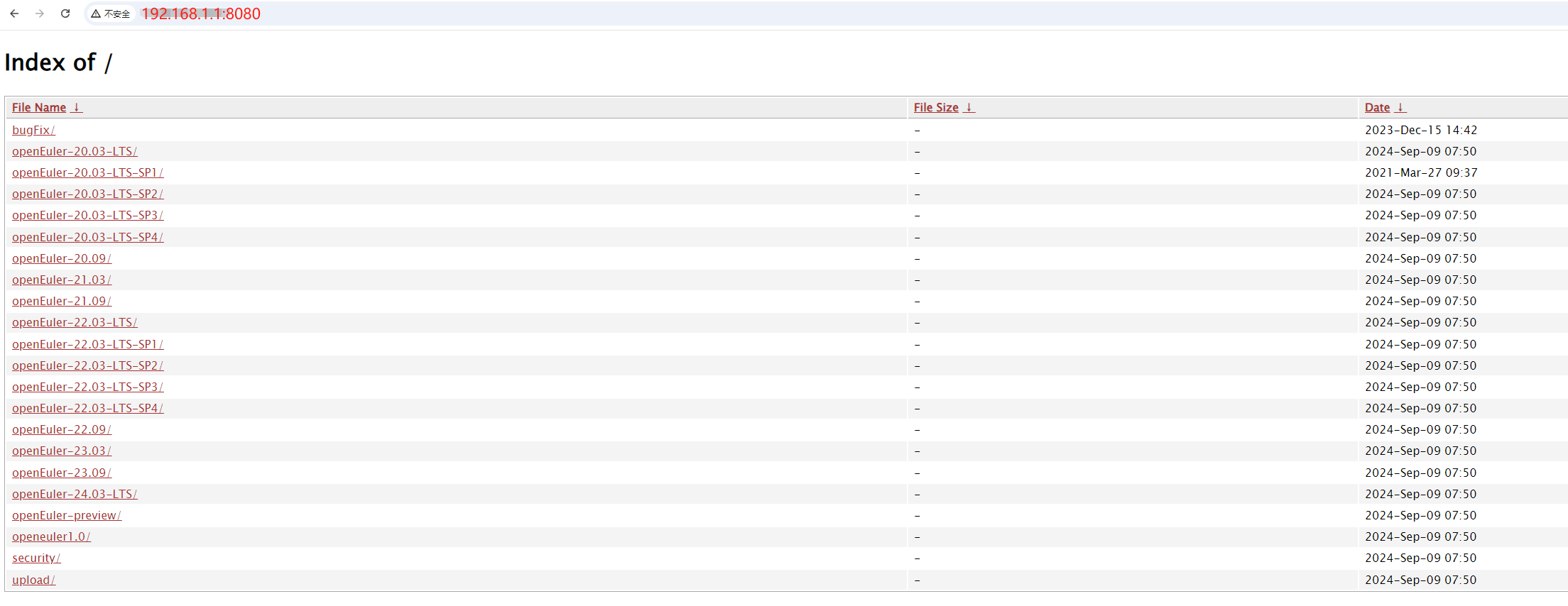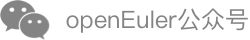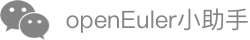搭建openEuler镜像站
背景
社区 开发者希望搭建一套私有镜像站。本文介绍如何使用 docker 快速部署 openEuler 镜像站。
环境准备
虚拟机: 1台 4U8G(根据实际资源消耗调整)
操作系统: openEuler 22.03
安装docker环境:
yum install -y docker
创建镜像存放目录:
mkdir -p /opt/openeuler
docker镜像制作
创建nginx.conf
user root; error_log /dev/stdout info; pid /var/run/nginx.pid; worker_processes 2; worker_rlimit_nofile 1024; events { use epoll; worker_connections 1024; } http { include /etc/nginx/mime.types; log_format main '[\$time_local] remote_addr: \$remote_addr, request: "\$request", ' 'status: \$status, body_bytes_sent: \$body_bytes_sent, http_referer: "\$http_referer", ' 'http_user_agent: "\$http_user_agent"'; access_log /dev/stdout main; server_tokens off; autoindex off; port_in_redirect off; absolute_redirect off; client_header_buffer_size 1k; large_client_header_buffers 4 8k; client_body_buffer_size 1K; client_max_body_size 1k; client_header_timeout 8; client_body_timeout 8; client_body_in_file_only off; keepalive_timeout 5 5; send_timeout 8; proxy_hide_header X-Powered-By; proxy_request_buffering off; limit_conn_zone \$binary_remote_addr zone=limitperip:10m; limit_req_zone \$binary_remote_addr zone=ratelimit:10m rate=1000r/s; gzip on; gzip_min_length 1k; gzip_buffers 4 16k; gzip_comp_level 5; gzip_types text/plain application/x-javascript text/css application/xml text/javascript application/javascript application/x-httpd-php application/json; gzip_vary on; server { listen 8080; server_name example.com; charset utf-8; limit_conn limitperip 10; if (\$request_method !~ ^(GET|HEAD)\$) { return 444; } location ~ /\. { deny all; return 404; } location / { root /repo/openeuler; fancyindex on; fancyindex_exact_size off; autoindex on; } location = /favicon.ico { log_not_found off; access_log off; } } }创建nginx Dockerfile
FROM openeuler/openeuler:22.03-lts-sp1 WORKDIR /opt/nginx RUN yum update -y \ && yum install -y pcre-devel openssl-devel gcc telnet wget curl make libxslt libxslt-devel gd gd-devel git \ && mkdir -p /etc/nginx/modules \ && git clone https://github.com/aperezdc/ngx-fancyindex.git /etc/nginx/modules/ngx-fancyindex \ && cd /opt/nginx \ && wget http://nginx.org/download/nginx-1.24.0.tar.gz \ && tar zxf nginx-1.24.0.tar.gz \ && sed -i "s|Server: nginx|Server: |" nginx-1.24.0/src/http/ngx_http_header_filter_module.c \ && sed -i "s|\#define[ ]NGINX_VER[ ].*|\#define NGINX_VER \"\"|" nginx-1.24.0/src/core/nginx.h \ && cd nginx-1.24.0 \ && ./configure --prefix=/usr/share/nginx \ --sbin-path=/usr/share/nginx/sbin/nginx \ --modules-path=/etc/nginx/modules \ --conf-path=/etc/nginx/nginx.conf \ --error-log-path=/var/log/nginx/error.log \ --http-log-path=/var/log/nginx/access.log \ --http-client-body-temp-path=/var/lib/nginx/tmp/client_body \ --http-fastcgi-temp-path=/var/lib/nginx/tmp/fastcgi \ --http-proxy-temp-path=/var/lib/nginx/tmp/proxy \ --http-scgi-temp-path=/var/lib/nginx/tmp/scgi \ --http-uwsgi-temp-path=/var/lib/nginx/tmp/uwsgi \ --pid-path=/usr/share/nginx/logs/nginx.pid \ --lock-path=/run/lock/subsys/nginx \ --user=nginx \ --group=nginx \ --with-file-aio \ --with-ipv6 \ --with-http_ssl_module \ --with-http_v2_module \ --with-http_realip_module \ --with-http_sub_module \ --with-http_slice_module \ --with-http_perl_module=dynamic \ --with-http_auth_request_module \ --with-pcre \ --with-pcre-jit \ --with-stream=dynamic \ --with-stream_ssl_module \ --with-debug \ --add-module=/etc/nginx/modules/ngx-fancyindex \ && make \ && make install \ && cd /opt/nginx \ && rm -rf nginx-1.24.0 \ && rm -rf nginx-1.24.0.tar.gz \ && yum clean all \ && useradd nginx \ && chown -R nginx:nginx /var/log/nginx \ && mkdir -p /var/lib/nginx/tmp/client_body \ && chown -R nginx:nginx /var/lib/nginx \ && touch /usr/share/nginx/logs/nginx.pid \ && chown -R nginx:nginx /usr/share/nginx \ && chown -R nginx:nginx /etc/nginx/modules COPY ./nginx.conf /etc/nginx/nginx.conf ENV PATH /usr/share/nginx/sbin:\$PATH EXPOSE 8080 USER root CMD ["nginx", "-g", "daemon off;"]构建nginx镜像
docker build -t myrepo-nginx:v0.0.1 .
创建脚本entrypoint.sh
#!/bin/sh if [[ -z "\${SYNC_HOST}" ]]; then echo "SYNC_HOST is not defined. exit none zero." exit 1 fi if [[ -z "\${TARGET_DIR}" ]]; then echo "TARGET_DIR is not defined. exit none zero." exit 1 fi mkdir -p "\${TARGET_DIR}" if [[ -z "\${RSYNC_INTERNAL}" ]]; then echo "RSYNC_INTERNAL is not defined. exit none zero." exit 1 fi while true; do echo "Starting to sync repos @ \$(date)" if [[ -z "\${ADDITIONAL_PARAMETERS}" ]]; then timeout \${RSYNC_INTERNAL} rsync -av --partial --progress --block-size=131072 "\${SYNC_HOST}" "\${TARGET_DIR}" else timeout \${RSYNC_INTERNAL} rsync -av --partial --progress --block-size=131072 \${ADDITIONAL_PARAMETERS} "\${SYNC_HOST}" "\${TARGET_DIR}" fi sleep 120 done创建rsync Dockerfile
FROM openeuler/openeuler:22.03-lts-sp1 RUN yum -y update && \ yum install -y rsync tzdata && \ useradd -s /sbin/nologin -u 1000 rsync ENV TZ="Asia/Shanghai" COPY entrypoint.sh /usr/local/bin/ RUN chown 1000:1000 /usr/local/bin/entrypoint.sh && \ chmod +x /usr/local/bin/entrypoint.sh WORKDIR /usr/local/bin/ ENV PATH=\$PATH:/usr/local/bin/ CMD ["entrypoint.sh"]构建rsync镜像
docker build -t myrepo-rsync:v0.0.1 .
启动nginx和rsync容器
docker run -d -v /opt/openeuler:/repo/openeuler -p 8080:8080 myrepo-nginx:v0.0.1
docker run -d -e SYNC_HOST="rsync://root@repo.openeuler.openatom.cn/openeuler" -e TARGET_DIR="/repo/openeuler" -e RSYNC_INTERNAL="600" -e ADDITIONAL_PARAMETERS="--delete" -v /opt/openeuler:/repo/openeuler myrepo-rsync:v0.0.1
访问自建镜像站
浏览器上输入 docker 宿主机地址 http://192.168.1.1:8080