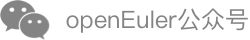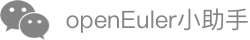Tengine 2.2.2 移植指南(openEuler 20.03 LTS SP1)
介绍
简要介绍
Tengine是由淘宝网发起的Web服务器项目。它在Nginx的基础上,针对大访问量网站的需求,添加了很多高级功能和特性。它的目的是打造一个高效、安全的Web平台。
开发语言:C
一句话描述:轻量级Web服务器
建议的版本
建议使用版本为“Tengine 2.2.2”。
说明: 本文档适用于Tengine 2.2.2,其他版本的Tengine移植步骤也可参考本文档。
环境要求
操作系统要求
| 项目 | 版本 |
|---|---|
| openEuler | openEuler 20.03 LTS SP1 aarch64 |
| Kernel | 4.19.90-2003.4.0.0036.oe1.aarch64 |
安装操作系统
检查当前系统版本信息
[root@localhost ~]# cat /etc/os-release
NAME="openEuler"
VERSION="20.03 (LTS-SP1)"
ID="openEuler"
VERSION_ID="20.03"
PRETTY_NAME="openEuler 20.03 (LTS-SP1)"
ANSI_COLOR="0;31"说明: 如果是全新安装操作系统,安装方式建议不要使用最小化安装,否则很多软件包需要手动安装,可选择“Server with GUI”安装方式。
安装Tengine
配置dns解析文件
[root@localhost ~]# echo "nameserver 114.114.114.114" >> /etc/resolv.conf安装依赖包
[root@localhost ~]# yum install gcc gcc-c++ make libtool zlib zlib-devel pcre pcre-devel perl-devel perl-ExtUtils-Embed wget vim -y镜像站RPM方式安装tengine
说明: 镜像站中的RPM包都是通过开源代码编译打包而成,然后将其上传到镜像站。
获取Tengine 2.2.2的RPM包。
[root@localhost ~]# cd /home
[root@localhost home]# wget https://mirrors.huaweicloud.com/kunpeng/yum/el/7/aarch64/Packages/web/tengine-2.2.2-1.el7_4.ngx.aarch64.rpm兼容性评估
下载x2openEuler工具
下载指引:https://www.openeuler.org/zh/other/migration/部署工具
rpm -ivh x2openEuler-2.0.0-1.x86_64.rpm注意:安装rpm时需要使用root用户,且目前需要网络(用于下载安装依赖) 注意:根据提示安装依赖包如bzip2-devel等
su x2openEuler
x2openEuler redis-db -init依次录入redis数据库的ip:127.0.0.1 端口:6379 数据库索引号(0-16):0 密码(工具会对密码加密处理):如果redis密码没有设置或者为空时,直接回车即可
x2openEuler init source_centos7.6-openEuler20.03-LTS-SP1.tar.gz备注:x2openEuler使用rpm安装完成后会在/opt/x2openEuler目录下带有source_centos7.6-openEuler20.03-LTS-SP1.tar.gz这个默认资源包 需要支持centos8.2到openEuler20.03-LTS-SP1的评估,则需获取对应的静态资源包导入,如对应的资源包为source_centos8.2-openEuler20.03-LTS-SP1.tar.gz,导入此包命令:
x2openEuler init source_centos8.2-openEuler20.03-LTS-SP1.tar.gz,请示情况选择对应的资源包
扫描软件
x2openEuler scan tengine-2.2.2-1.el7_4.ngx.aarch64.rpm
注意要分析的移植文件需要有能够让x2openEuler用户可以读取的权限
扫描完成后会在/opt/x2openEuler/output目录生成html格式的报告查看评估结果
软件兼容性评估报告分三块内容展示软件兼容性,分别是依赖包兼容性、C/C++接口兼容性、java接口兼容性,依赖包兼容性反映了软件包安装过程中的直接依赖,非100%表明无法正确安装;接口兼容性反映的是单个软件运行过程中对其他软件包、动态库或系统接口的调用变化,非100%表明在某个功能调用时可能会触发异常,未调用到时可能表现正常;部分结果建议人工复核,最终软件包使用建优先级建议 openEuler已移植包>openEuler上人工重编译包>centos软件包。
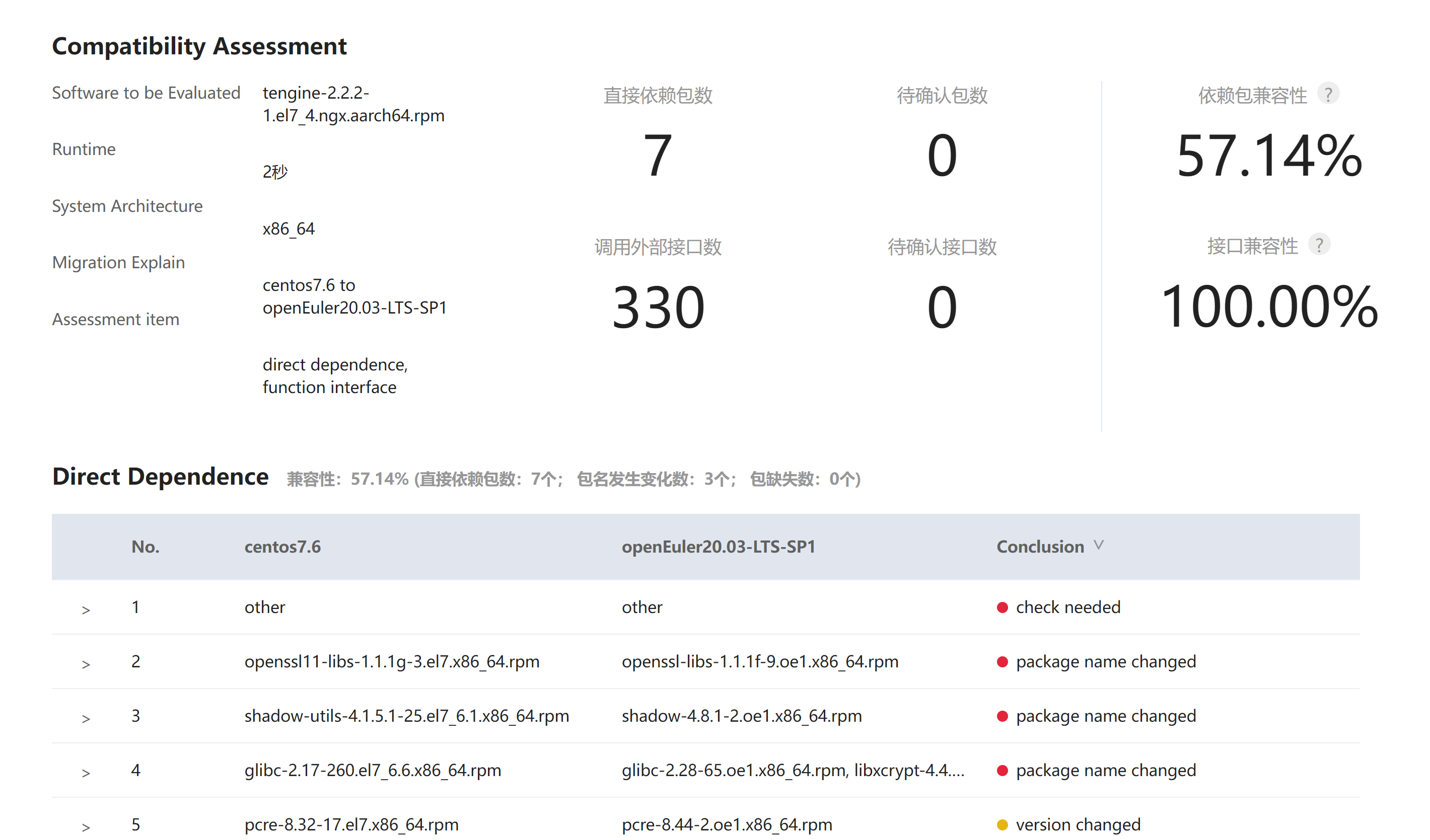
结果:通过报告可知外部接口兼容性100%,依赖包兼容性人工复核后通过,经评估tengine2.2.2软件包在openEuler 20.03 LTS SP1系统上兼容,可安装此软件包至openEuler 20.03 LTS SP1系统进行验证。
安装Tengine
[root@localhost home]# rpm -ivh tengine-2.2.2-1.el7_4.ngx.aarch64.rpm
Verifying... ################################# [100%]
Preparing... ################################# [100%]
Updating / installing...
1:tengine-1:2.2.2-1.el7_4.ngx ################################# [100%]查看安装目录。
[root@localhost home]# cd /usr/local/tengine-nginx/
[root@localhost tengine-nginx]# ls
conf html include logs modules sbin运行和验证
配置HTTPS功能
生成证书
[root@localhost tengine-nginx]# openssl genrsa -des3 -out server_2048.key 2048
Generating RSA private key, 2048 bit long modulus (2 primes)
...................................+++++
..................+++++
e is 65537 (0x010001)
Enter pass phrase for server_2048.key:
Verifying - Enter pass phrase for server_2048.key:
[root@localhost tengine-nginx]# openssl rsa -in server_2048.key -out server_2048.key
Enter pass phrase for server_2048.key:
writing RSA key
[root@localhost tengine-nginx]# openssl req -new -key server_2048.key -out server_2048.csr
You are about to be asked to enter information that will be incorporated
into your certificate request.
What you are about to enter is what is called a Distinguished Name or a DN.
There are quite a few fields but you can leave some blank
For some fields there will be a default value,
If you enter '.', the field will be left blank.
-----
Country Name (2 letter code) [AU]:CN
State or Province Name (full name) [Some-State]:
Locality Name (eg, city) []:
Organization Name (eg, company) [Internet Widgits Pty Ltd]:
Organizational Unit Name (eg, section) []:
Common Name (e.g. server FQDN or YOUR name) []:
Email Address []:
Please enter the following 'extra' attributes
to be sent with your certificate request
A challenge password []:
An optional company name []:
[root@localhost tengine-nginx]# openssl rsa -in server_2048.key -out server_2048.key
writing RSA key
[root@localhost tengine-nginx]# openssl x509 -req -days 365 -in server_2048.csr -signkey server_2048.key -out server_2048.crt
Signature ok
subject=C = CN, ST = Some-State, O = Internet Widgits Pty Ltd
Getting Private key
[root@localhost tengine-nginx]# ls
conf html include logs modules sbin server_2048.crt server_2048.csr server_2048.key配置Tengine
vim /usr/local/tengine-nginx/conf/nginx.conf修改如下内容
# HTTPS server
#
#server {
# listen 443 ssl;
# server_name localhost;
# <== 修改这里: 证书位置 ==>
# ssl_certificate /usr/local/tengine-nginx/server_2048.crt;
# ssl_certificate_key /usr/local/tengine-nginx/server_2048.key;
# ssl_session_cache shared:SSL:1m;
# ssl_session_timeout 5m;运行Tengine
[root@localhost tengine-nginx]# /usr/local/tengine-nginx/sbin/nginx -c /usr/local/tengine-nginx/conf/nginx.conf
[root@localhost tengine-nginx]# ps -ef | grep nginx
root 5710 1 0 17:25 ? 00:00:00 nginx: master process /usr/local/tengine-nginx/sbin/nginx -c /usr/local/tengine-nginx/conf/nginx.conf
nobody 5711 5710 0 17:25 ? 00:00:00 nginx: worker process
root 5713 1407 0 17:25 pts/0 00:00:00 grep --color=auto nginx提示:
- 报
http upstream check_shm_size is too small错误
[root@localhost tengine-nginx]# /usr/local/tengine-nginx/sbin/nginx -c /usr/local/tengine-nginx/conf/nginx.conf
nginx: [crit] ngx_slab_alloc() failed: no memory
nginx: [emerg] http upstream check_shm_size is too small, you should specify a larger size.
[root@localhost tengine-nginx]#
[root@localhost tengine-nginx]# sed -i "/http {/a\check_shm_size 50m;" /usr/local/tengine-nginx/conf/nginx.conf
[root@localhost tengine-nginx]# /usr/local/tengine-nginx/sbin/nginx -c /usr/local/tengine-nginx/conf/nginx.conf
[root@localhost tengine-nginx]# ps -ef | grep nginx
root 5710 1 0 17:25 ? 00:00:00 nginx: master process /usr/local/tengine-nginx/sbin/nginx -c /usr/local/tengine-nginx/conf/nginx.conf
nobody 5711 5710 0 17:25 ? 00:00:00 nginx: worker process
root 5713 1407 0 17:25 pts/0 00:00:00 grep --color=auto nginx