OS Migration Practice: Deploying the MySQL Database on openEuler
The database migration work in OS migration is brain-racking. A simple task (such as copying a database to the target environment) does not mean that the process is simple. Thanks to the x2openEuler tool provided in the openEuler community, we can assess the compatibility between MySQL and openEuler before data migration, reducing preparation work and time overhead. Here, I share my experience of deploying the MySQL service on openEuler for your reference.
1. Overview
This article describes how to deploy the MySQL service on openEuler 20.03 SP1. In this practice, x86_64 VMs are used. The x2openEuler tool is used to assess the compatibility between MySQL 5.7.21 and openEuler before data migration. You can refer to this article as well If you use MySQL of other versions.
2. Environment
Hardware requirements
| Item | Description |
|---|---|
| Server | TaiShan 200 server |
| CPU | Huawei Kunpeng 920 processor |
| RAID controller card | SAS3508 |
| NIC | Mellanox SP333 TM210 TM280 |
| Drive | 500 GB or more |
OS requirements
| Software | Version | Remarks |
|---|---|---|
| OS | Centos 7.6.1810 | Current MySQL cluster server |
| OS | openEuler 20.03 SP1 | Target server |
Software versions
| Software | Version |
|---|---|
| mysql5 | 5.7.21 |
| mysql5-common | 5.7.21 |
| mysql5-embedded | 5.7.21 |
| mysql5-embedded-devel | 5.7.21 |
| mysql5-errmsg | 5.7.21 |
| mysql5-libs | 5.7.21 |
| mysql5-server | 5.7.21 |
| mysql5-test | 5.7.21 |
3. Software Compatibility Assessment
The openEuler community provides x2openEuler to assess software packages and interfaces of compiled binary programs, and determine whether application software needs to be adapted and whether any dependencies are needed. In addition, the tool checks whether prototypes of interfaces called by the software are different between the two OSs.
Note: It is difficult to ensure that the binary program is completely compatible with the target OS once it has been compiled and therefore memory corruption risks may occur. Since it is difficult to identify this problem through verification, it is therefore important to perform software compatibility assessment prior to porting.
(1) Obtain the MySQL RPM package and decompress it to the /opt/mysql directory.
wget –P /opt https://downloads.mysql.com/archives/get/p/23/file/mysql-5.7.21-1.el7.x86_64.rpm-bundle.tarcd /opt/
mkdir mysql
tar -xf mysql-5.7.21-1.el7.x86_64.rpm-bundle.tar -C mysql(2) Download the x2openEuler tool to /opt/mysql.
Download address: https://www.openeuler.org/en/other/migration/(3) Deploy the tool.
cd /opt/mysql
rpm -ivh x2openEuler-2.0.0-1.x86_64.rpmNote: You need to install the RPM package as the root user. This step requires a network connection for downloading and installing the dependencies. Install dependencies such as bzip2-devel as prompted.
su x2openEuler
x2openEuler redis-db -initEnter the following information about the Redis database in sequential order: IP address: 127.0.0.1
Port: 6379
Database index (0-16): 0
Password (encrypted by the tool): If the Redis password is not set or is empty, press Enter.
x2openEuler init source_centos7.6-openEuler20.03-LTS-SP1.tar.gzNote: After x2openEuler is installed using an RPM package, the default resource package (source_centos7.6-openEuler20.03-LTS-SP1.tar.gz) is generated in the /opt/x2openEuler directory. To support the compatibility assessment of software ported to openEuler 20.03 LTS SP1 from CentOS 8.2, you need to obtain and import the corresponding static resource package. For example, if the resource package is source_centos8.2-openEuler20.03-LTS-SP1.tar.gz, run x2openEuler init source_centos8.2-openEuler20.03-LTS-SP1.tar.gz to import the package.
(4) Scan MySQL.
x2openEuler scan /opt/mysql/The x2openEuler user must have the read permission on the files to be analyzed. After the scan is complete, an HTML report is generated in the /opt/x2openEuler/output directory.
4. Result Analysis
The software compatibility assessment report consists of three parts: dependency compatibility, C/C++ interface compatibility, and Java interface compatibility. Dependency compatibility reflects the direct dependencies required during software installation. If the dependency compatibility is not 100%, the installation will fail. Interface compatibility reflects the calling of other software packages, dynamic libraries, or system interfaces during the running of the software. If the interface compatibility is not 100%, an exception may be triggered when a certain function is called. Manual confirmation is recommended for some results. The priority of software packages is as follows: packages that have been ported to openEuler > manually recompiled packages for openEuler > packages for CentOS.
4.1 Report Analysis
Open and view the HTML report line by line. In the example below, the report shows that using the CentOS MySQL package on openEuler may cause the following risk:
One to-be-confirmed interface indicates that the MySQL series packages call libaio.so.1.0.1, and that the number of function parameters changes from 4 to 5. When the function is called, an exception may be triggered.
In addition, the report shows that three dependencies need to be confirmed. It has been manually confirmed that they form a circular dependency between the MySQL series packages. Therefore, the software installation is not affected.

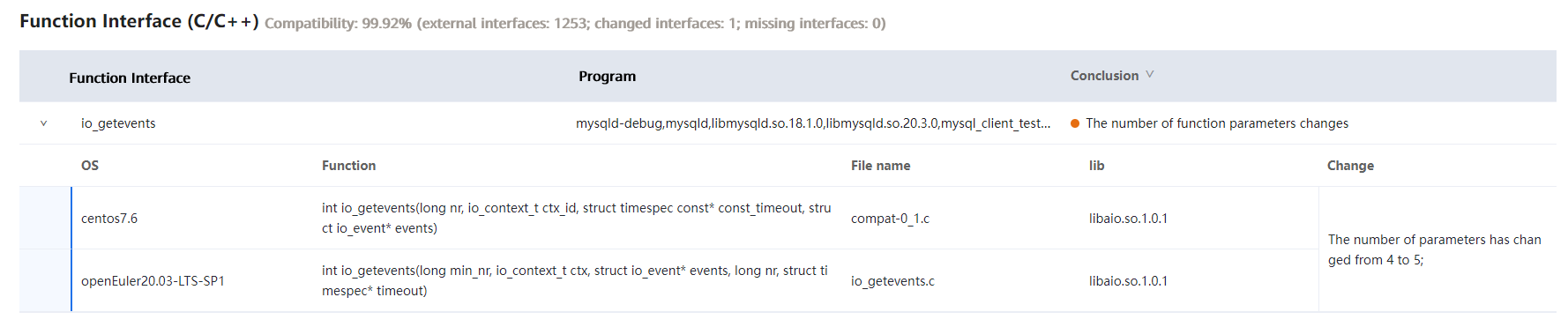
4.2 Suggestion
To avoid function call risks, you are advised to use the MySQL 5.7.21 series packages that have been compiled by and released in the openEuler community.
https://repo.openeuler.org/openEuler-20.03-LTS-SP1/everything/x86_64/Packages/mysql5-5.7.21-3.oe1.x86_64.rpm
https://repo.openeuler.org/openEuler-20.03-LTS-SP1/everything/x86_64/Packages/mariadb-common-10.3.9-9.oe1.x86_64.rpm
https://repo.openeuler.org/openEuler-20.03-LTS-SP1/everything/x86_64/Packages/mysql5-common-5.7.21-3.oe1.x86_64.rpm
https://repo.openeuler.org/openEuler-20.03-LTS-SP1/everything/x86_64/Packages/mysql5-server-5.7.21-3.oe1.x86_64.rpm
https://repo.openeuler.org/openEuler-20.03-LTS-SP1/everything/x86_64/Packages/mysql5-errmsg-5.7.21-3.oe1.x86_64.rpm
https://repo.openeuler.org/openEuler-20.03-LTS-SP1/everything/x86_64/Packages/mecab-0.996-2.oe1.x86_64.rpm5. Installing the MySQL Database
5.1 Installing MySQL and Configuring the Password
(1) Install MariaDB and MySQL services.
rpm -ivh mysql5-5.7.21-3.oe1.x86_64.rpm mariadb-common-10.3.9-9.oe1.x86_64.rpm mysql5-common-5.7.21-3.oe1.x86_64.rpm mysql5-server-5.7.21-3.oe1.x86_64.rpm mecab-0.996-2.oe1.x86_64.rpm mysql5-errmsg-5.7.21-3.oe1.x86_64.rpm(2) Start MySQL.
systemctl start mysqld(3) Query the MySQL status.
systemctl status mysqld
If the status is running, MySQL is successfully started.
root@vm-2p32g.2288hv5-2s44p-384g--b5-0 ~# systemctl status mysqld
● mysqld.service - MySQL 5.7 database server
Loaded: loaded (/usr/lib/systemd/system/mysqld.service; disabled; vendor preset: disabled)
Active: active (running) since Thu 2021-09-09 10:23:25 CST; 1 day 4h ago
Process: 103715 ExecStartPre=/usr/libexec/mysql-check-socket (code=exited, status=0/SUCCESS)
Process: 103738 ExecStartPre=/usr/libexec/mysql-prepare-db-dir mysqld.service (code=exited, sta>
Process: 103773 ExecStart=/usr/libexec/mysqld --daemonize --basedir=/usr --pid-file=/run/mysqld>
Process: 103803 ExecStartPost=/usr/libexec/mysql-check-upgrade (code=exited, status=0/SUCCESS)
Main PID: 103775 (mysqld)
Tasks: 37
Memory: 188.4M
CGroup: /system.slice/mysqld.service
└─103775 /usr/libexec/mysqld --daemonize --basedir=/usr --pid-file=/run/mysqld/mysqld.(4) Log in to the database and change the default password.
mysql -uroot -p
- a. By default, there is no password. Press Enter to log in.
root@vm-2p32g.2288hv5-2s44p-384g--b5-0 /# mysql -uroot -p
Enter password:
Welcome to the MySQL monitor. Commands end with ; or \g.
Your MySQL connection id is 2
Server version: 5.7.21 MySQL Community Server (GPL)
Copyright (c) 2000, 2018, Oracle and/or its affiliates. All rights reserved.
Oracle is a registered trademark of Oracle Corporation and/or its affiliates. Other names may be trademarks of their respective owners.
Type 'help;' or '\h' for help. Type '\c' to clear the current input statement.
mysql>- b. Set the password using the following statement:
alter user 'user'@'localhost' identified by 'passward';
mysql> alter user 'root'@'localhost' identified by '123456';
Query OK, 0 rows affected (0.00 sec)
mysql> flush privileges;
Query OK, 0 rows affected (0.00 sec)
mysql>The flush privileges statement is mandatory for the settings to take effect.
(5) Verify the password.
Log out and log in to MySQL again to check whether the password is changed successfully.
root@vm-2p32g.2288hv5-2s44p-384g--b5-0 /# mysql -uroot -p
Enter password:
Welcome to the MySQL monitor. Commands end with ; or \g.
Your MySQL connection id is 3Server version: 5.7.21 MySQL Community Server (GPL)
Copyright (c) 2000, 2018, Oracle and/or its affiliates. All rights reserved.
Oracle is a registered trademark of Oracle Corporation and/or its affiliates. Other names may be trademarks of their respective owners.
Type 'help;' or '\h' for help. Type '\c' to clear the current input statement.
mysql>6. Summary
So far, you can perform the migration based on the assessment result. If you have any questions about the result, contact the openEuler community using the mailing list (dev@openeuler.org).
