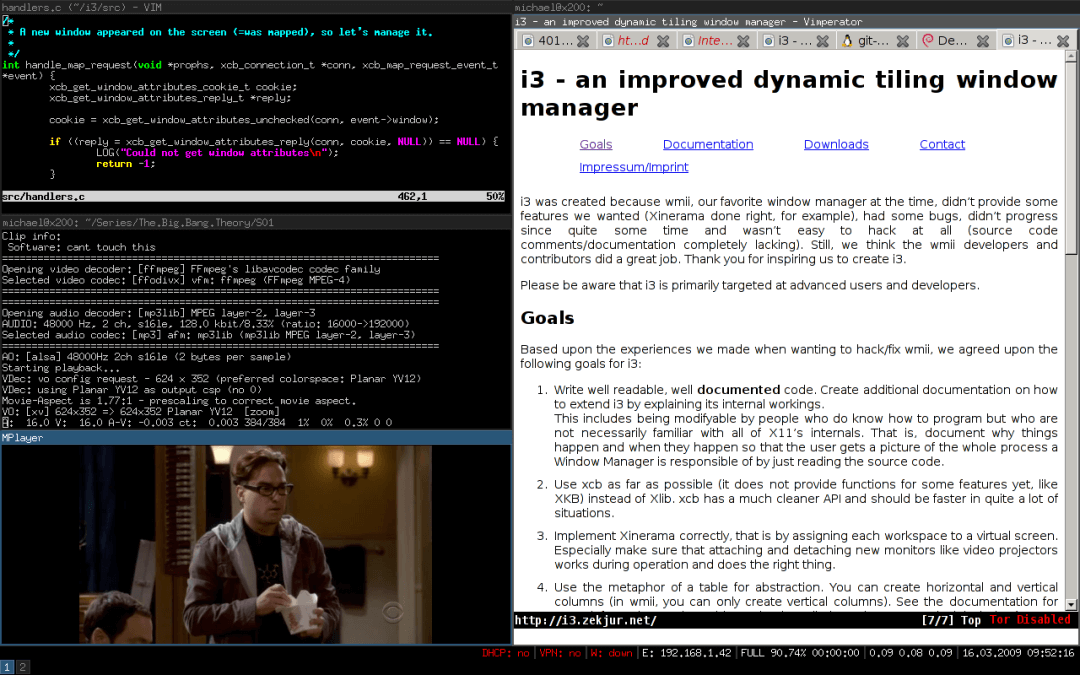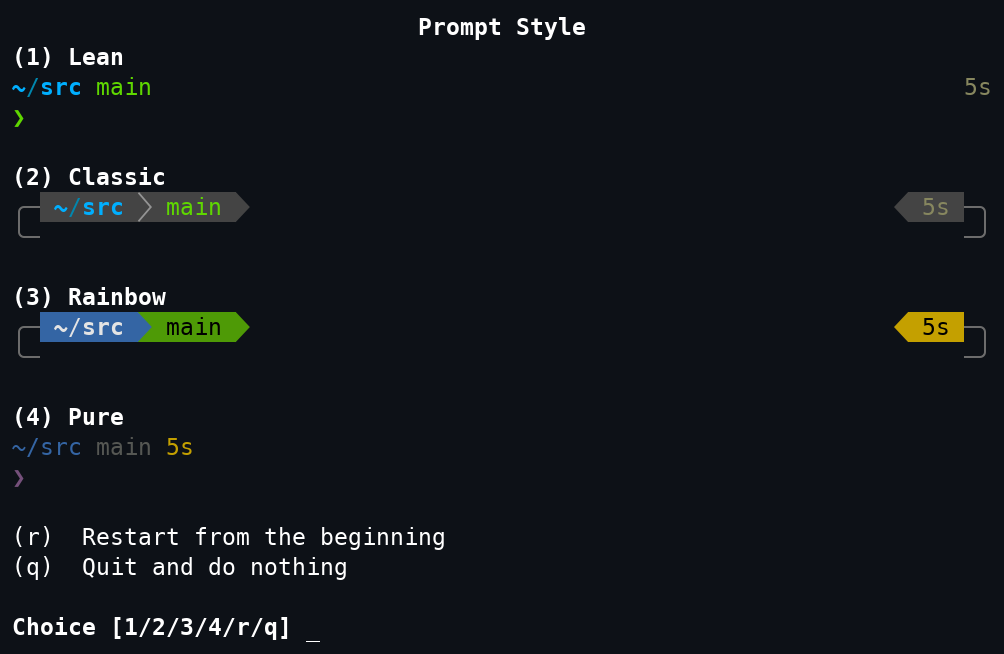openEuler User Repo (EUR) | Introduction to New Projects
In the world of operating systems, the software package is privileged because its richness in content and handiness in distribution determine the user and developer experience to a great extent.
openEuler User Repo (EUR) is an individual software package hosting platform released by the openEuler community. It aims to provide an easy-to-use software package distribution platform for developers. The platform supports automatic software packaging from PyPI and RubyGems, supports continuous build to be automatically triggered through webhooks and will support one-click software packages import to the community from your personal repository in near future.
Link: https://eur.openeuler.openatom.cn/
As the users of EUR are increasing, so are the projects. EUR has 68 projects so far. In this article we will share 2 new projects published in April. You are very welcome to try them!
Project 1: i3
Introduction
i3 is a powerful X11-based tiling window manager.
In the i3 environment, you can manage, move, and switch windows without using the mouse. And it also supports multiple monitors. Therefore, it is highly recommended.
How to Install
Currently, version 22.03 is supported. If you are interested in other versions, please contact us.
cd /etc/yum.repos.dcurl -OL
https://eur.openeuler.openatom.cn/coprs/mywaaagh_admin/i3wm/repo/openeuler-22.03_LTS_SP1/mywaaagh_admin-i3wm-openeuler-22.03_LTS_SP1.repodnf
makecachednf in i3Project 2: tide
Introduction
tide is a command prompt beautification tool under Fish. You need to install Fisher and Fish of a later version before you use the tide.
Link: https://github.com/IlanCosman/tide
How to Install
Install the Fish and Fisher of the latest version through EUR.
Currently, versions 22.03 and 20.03 are supported. If you are interested in other versions, please contact us.
cd /etc/yum.repos.dcurl -OL
https://eur.openeuler.openatom.cn/coprs/mywaaagh_admin/fish/repo/openeuler-20.03_LTS_SP3/mywaaagh_admin-fish-openeuler-20.03_LTS_SP3.repo
*\# Version 20.03 *curl -OL
https://eur.openeuler.openatom.cn/coprs/mywaaagh_admin/fish/repo/openeuler-22.03_LTS_SP1/mywaaagh_admin-fish-openeuler-22.03_LTS_SP1.repo
*\# Version 22.03 *dnf makecachednf in fish fisherchsh -s /bin/fish *\#Switch the default shell to fish*.
Use Fisher to install the tide.
Log in to the shell again, and ensure that you have entered Fish and the Fisher function is working properly.
\$ fish -vfish, version 3.6.0\$ fisher -vfisher, version 4.4.3Install tide (Internet connection required).
fisher install IlanCosman/tide@v5Welcome to try them out! We would really appreciate if you leave any suggestions or comments in the community forum.
E-mail: infra@openeuler.org
Community forum: https://forum.openeuler.org/
openEuler User Repo (EUR):
https://eur.openeuler.openatom.cn/
How to use openEuler User Repo (clip):