HAProxy 1.9.0 Porting Guide (openEuler 20.03 LTS SP1)
Introduction
Overview
HAProxy is a free and open-source software program written in C. It provides a high availability load balancer and proxy server for TCP and HTTP-based applications, supports virtual hosts, and has a reputation for being fast and reliable. Programming language: C
Brief description: web load balancer
Recommended Software Version
HAProxy 1.9.0
Notes:
This document applies to HAProxy 1.9.0. However, you can refer to this document when porting other HAProxy versions.
Environment Requirements
Hardware
| Item | Description |
|---|---|
| Server | TaiShan 200 server (model 2280) |
| CPU | Kunpeng 920 5250 processor |
| Drive partition | No requirements |
OS
| Item | Version |
|---|---|
| openEuler | 20.03 LTS SP1 AArch64 |
| Kernel | 4.19 |
Check the current system information.
cat /etc/os-release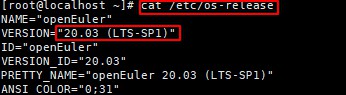
For details about how to install the openEuler OS, see https://docs.openeuler.org/en/docs/20.03_LTS_SP1/docs/Installation/Installation.html.
Notes: You are advised to select the "Server with GUI" installation mode.
Installing HAProxy Using the RPM Package Obtained from a Mirror Site
If your server can access the network, run the "wget https://mirrors.huaweicloud.com/kunpeng/yum/el/7/aarch64/Packages/web/haproxy-1.9.0-1.el7.aarch64.rpm" command to download the RPM package. Otherwise, visit https://mirrors.huaweicloud.com/kunpeng/yum/el/7/aarch64/Packages/web/haproxy-1.9.0-1.el7.aarch64.rpm to download the package and copy it to the /home directory on the server.
Notes: The RPM packages in the mirror site are compiled and packaged using open-source code, and then uploaded to the mirror site.
The following describes how to download the RPM package to the local PC and then upload it to the server.
Install HAProxy.
bashrpm -ivh haproxy-1.9.0-1.el7.aarch64.rpm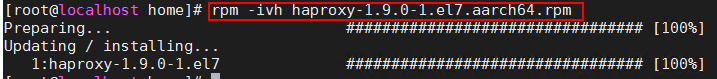
View the installation directory.
bashls /usr/local/haproxy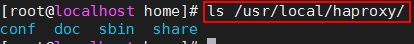
Operation and Verification
Configure parameters.
a. Open the option-http_proxy.cfg file.
bashvi /usr/local/haproxy/conf/option-http_proxy.cfgb. Modify the file as follows, and save and close the file:
bashglobal maxconn 20000 log 127.0.0.1 local0 info uid 0 gid 0 chroot /usr/local/haproxy nbproc 4 daemon defaults mode http retries 3 timeout connect 10s timeout client 20s timeout server 30s timeout check 2s frontend test-proxy bind *:80 mode http log global default_backend test-proxy-srv backend test-proxy-srv balance roundrobin option http-server-close option httpchk GET /index.html http-check expect status 200 server web1 IP1:PORT1 weight 3 server web2 IP2:PORT2 weight 3For details about the parameters in the configuration file, see the following table.
| Parameter | Description |
|---|---|
| global | - |
| maxconn 20000 | Specifies the maximum number of connections. |
| log 127.0.0.1 local0 info | Specifies the log output device. info indicates the log severity level. |
| uid 0 | Specifies the ID of the user who runs HAProxy. |
| gid 0 | Specifies the ID of the user group to which the user running HAProxy belongs. |
| chroot /usr/local/haproxy | Specifies the chroot running path. |
| nbproc 4 | Specifies the number of processes. |
| daemon | Runs HAProxy in the background. |
| defaults | - |
| mode http | Specifies the processed type (layer 7 uses HTTP, and layer 4 uses TCP). |
| retries 3 | Specifies the maximum number of retries for connecting to the backend server. If the number of retries exceeds the specified value, the backend server is unavailable. |
| timeout connect 10s | Specifies the maximum time allowed before the connection between HAProxy and the backend server is set up. |
| timeout client 20s | Specifies the timeout period for keeping an idle connection with the client. |
| timeout server 30s | Specifies the timeout period for keeping an idle connection with the server. |
| timeout check 2s | Specifies the timeout period for checking the server. |
| frontend test-proxy | - |
| bind *:80 | Specifies one or more listening sockets. The asterisk (*) indicates all IPv4 addresses. |
| mode http | Specifies the processed type (layer 7 uses HTTP, and layer 4 uses TCP). |
| log global | Inherits the definition of log in the global section. |
| default_backend test-proxy-srv | Specifies the default backend server pool. |
| backend test-proxy-srv | - |
| balance roundrobin | Specifies the load balancing algorithm round robin, which is a weight-based polling algorithm and applies to scenarios where servers have roughly identical performance. |
| option http-server- | This parameter must be enabled when the persistent connection is enabled. |
| option httpchk GET /index.htmlhttp-check expect status 200 | Enables HTTP service status check (health check) and checks the returned status code. If "200" is not returned, no request is sent to backend servers. |
| server web1IP1:PORT1 weight 3 server web2 IP2:PORT2 weight 3 | Defines multiple backend servers. Format: server :[port] [param*]** (Note: **IP1:PORT1 and IP2:PORT2 indicate the IP address and port number of a backend server.) |
Start HAProxy.
bashtaskset -c 0-3 /usr/local/haproxy/sbin/haproxy -f /usr/local/haproxy/conf/option-http_proxy.cfgVerify HAProxy.
bashps -ef | grep haproxyThe HAProxy process is displayed.
Open the browser, enter http://HAProxy IP address:80 in the address box, and press Enter. The WebUI page of the backend server is displayed, indicating that HAProxy is running properly. Refresh the page. The page switches between backend servers.
Notes:
(Optional) Stop HAProxy. Do not run this command when services are running.
bashpkill haproxy(Optional) Uninstall HAProxy and query the result.
bashrpm -qa | grep haproxybashrpm -e --nodeps haproxy-1.9.0bashrpm -qa | grep haproxybashrm -rf /usr/local/haproxy
