YAML File Compilation Guide
1. Introduction
The .yaml file contains the upstream community information of the software packages in the openEuler repository, facilitating unified verification and management.
2. Requirements of File Naming and Storage Path
The .yaml file name must be the same as the repository name and be in the same directory as that of the .spec file. Generally, the yaml file is stored in the root directory. For example, the name of the .yaml file in the oemaker code repository is oemaker.yaml and the file is stored in the root directory.
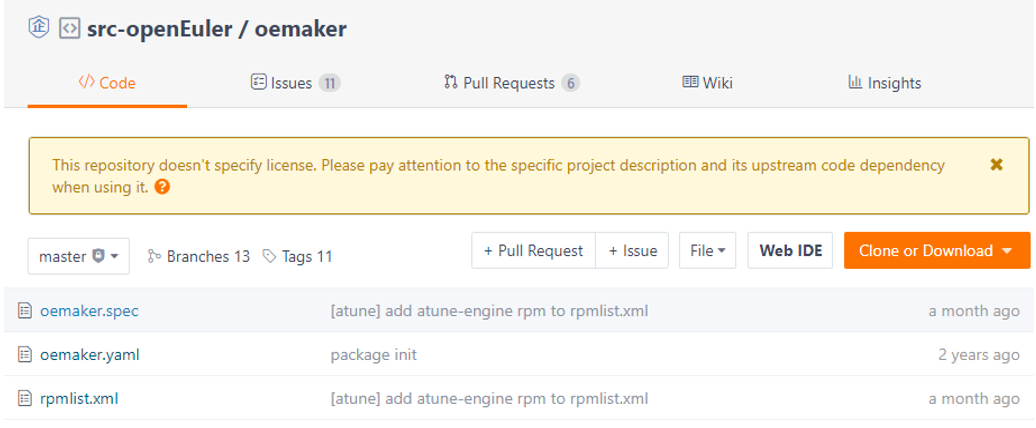
3. Fields in the YAML File
In the .yaml file, the version_control, src_repo, tag_prefix, and separator fields need to be manually set.
| Field | Description | Remarks |
|---|---|---|
| version_control | Version control protocol used by the upstream repository | Currently, svn, git, hg, github, gnome, metacpan, pypi, and gitee are supported. |
| src_repo | Actual address of the upstream repository | You can use version_control and src_repo to download the corresponding code. |
| tag_prefix | Version prefix in the tag of the upstream repository | For example, If the tag provided by the upstream is v1_0_1, tag_prefix must be set to ^v. |
| separator | Version separator in the tag | For example, if the tag provided by the upstream is v1_0_1, separator must be set to _. |
4. Examples of YAML Files
| Version Control Protocol | Example (Link) |
|---|---|
| svn | amanda.yaml |
| git | mdadm.yaml |
| hg | nginx.yaml |
| github | asciidoc.yaml |
| gnome | gnome-terminal.yaml |
| metacpan | perl-Authen-SASL.yaml |
| pypi | python-apipkg.yaml |
| gitee | oemaker.yaml |
