Using glibc Locales
1 Overview
In the IBM community, there was a post named "Internationalization and Localization Mechanism of glibc and Linux." With reference to this post, this document describes how to use glibc locales based on files provided by openEuler glibc and its subpackages.
The software information is as follows:
Item | Version |
|---|---|
OS | openEuler 20.03 (LTS) |
Kernel | 4.19.90-2003.4.0.0036.oe1 |
glibc | 2.28 |
GCC | 7.3.0 |
2 Functions
This section describes the functions from aspects of file, user, and RPM package, as shown in the following figure.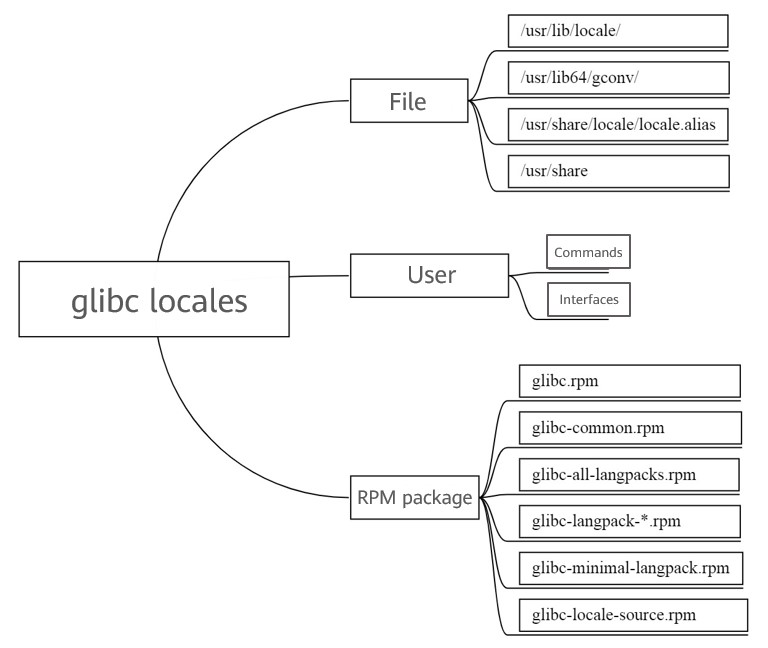
2.1 File
The functions of each module from this aspect are as follows: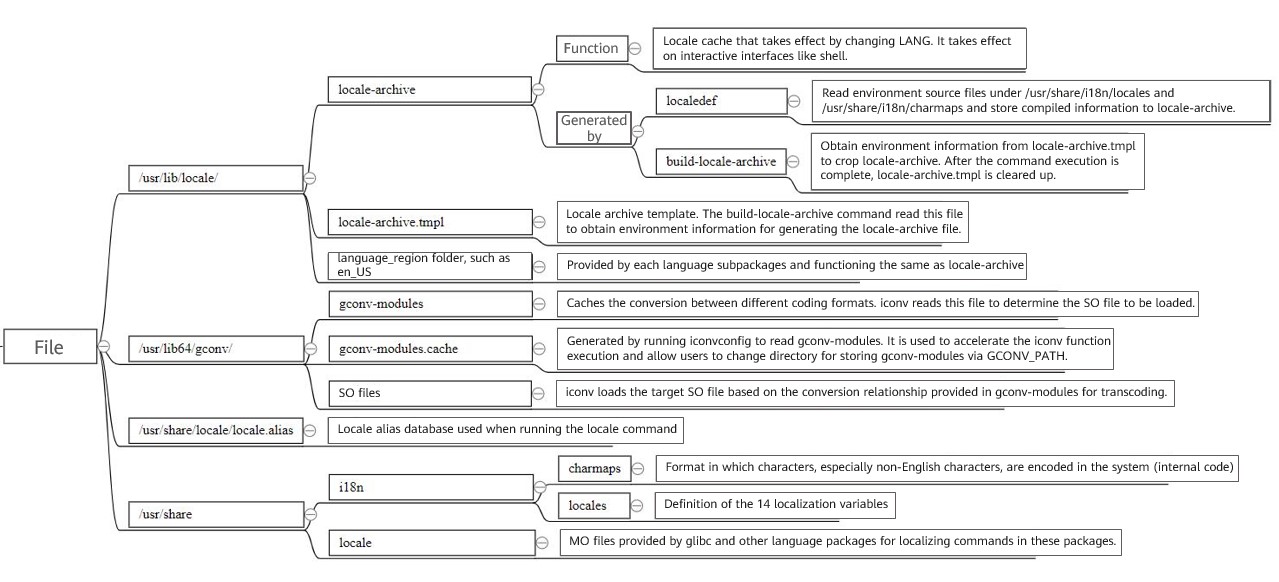
2.2 User
The functions of each module from this aspect are as follows: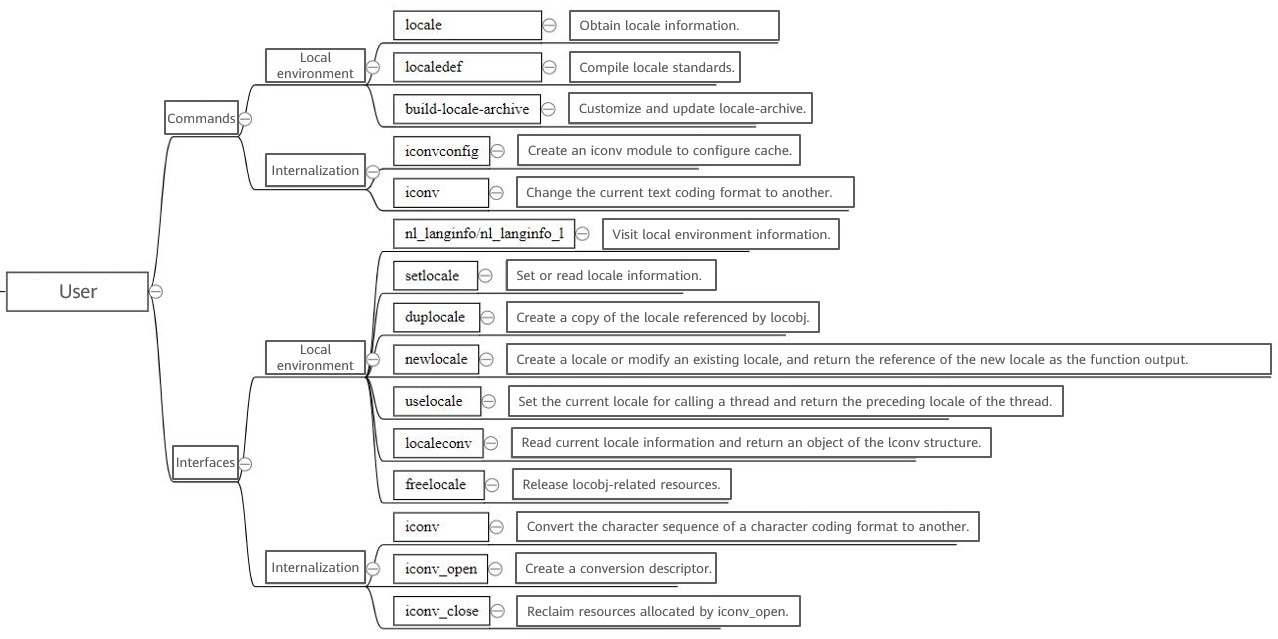
2.3 RPM Package
The functions of each module from this aspect are as follows: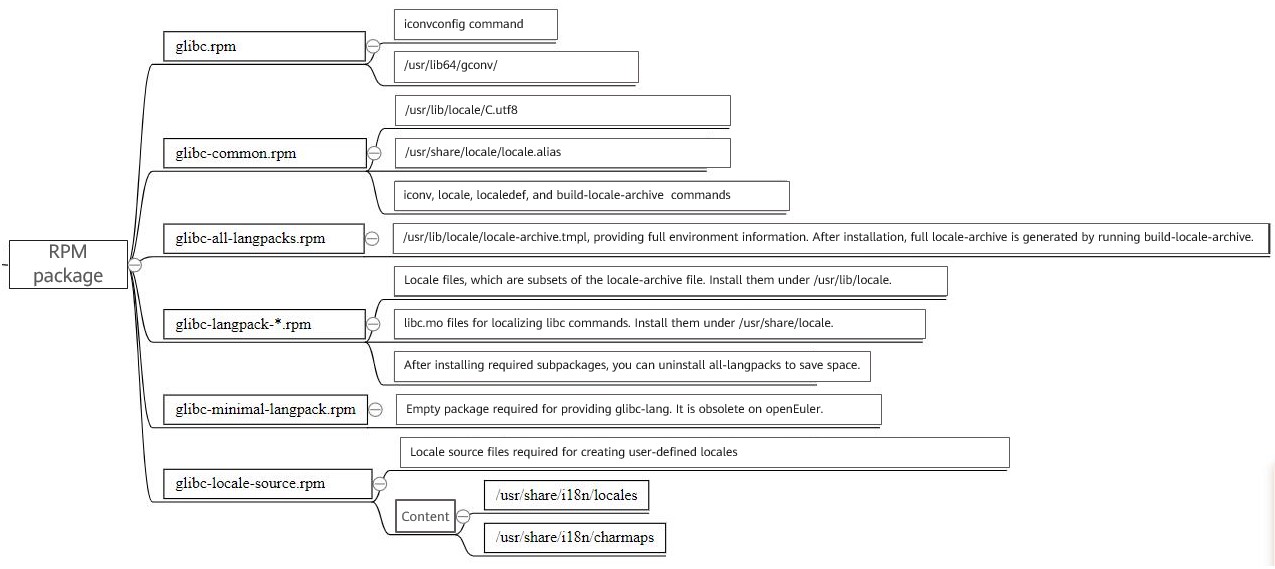
3 Common Functions
3.1 Localization
Generally, a locale is the presentation of the local interaction environment. In other words, a locale is the language and organization format of the shell. The following provides some examples.
3.1.1 Locales and Language Subpackages
Run the locale command:
$ locale
LANG=en_US.UTF-8
LC_CTYPE="en_US.UTF-8"
LC_NUMERIC="en_US.UTF-8"
LC_TIME="en_US.UTF-8"
LC_COLLATE="en_US.UTF-8"
LC_MONETARY="en_US.UTF-8"
LC_MESSAGES="en_US.UTF-8"
LC_PAPER="en_US.UTF-8"
LC_NAME="en_US.UTF-8"
LC_ADDRESS="en_US.UTF-8"
LC_TELEPHONE="en_US.UTF-8"
LC_MEASUREMENT="en_US.UTF-8"
LC_IDENTIFICATION="en_US.UTF-8"
LC_ALL=en_US.UTF-8It shows that a locale is divided into 12 categories according to cultural conventions. The 12 categories are as follows:
1. Characters and classification (LC_CTYPE)
2. Number (LC_NUMERIC)
3. Comparison and sorting habits (LC_COLLATE)
4. Time format (LC_TIME)
5. Currency unit (LC_MONETARY)
6. Messages including prompts, errors, status, titles, labels, buttons, and menus (LC_MESSAGES)
7. Name format (LC_NAME)
8. Address format (LC_ADDRESS)
9. Phone number format (LC_TELEPHONE)
10. Measurement (LC_MEASUREMENT)
11. Default paper size (LC_PAPER)
12. Locale information (LC_IDENTIFICATION)Therefore, locale refers to the language habits, cultural traditions, and lifestyle of people in a certain region. The locale of a region is defined based on these categories. The locale definition files are stored in /usr/share/i18n/locales. For example, en_US, zh_CN, and de_DE@euro are definition files of various locales.
You can change the locale by modifying the environment variable. For example:
# echo $LANG
en_US.UTF-8
# LANG="zh_CN.UTF-8"After modifying the LANG environment variable, run the date command.
# date
2021年 03月 09日 星期二 11:11:02 CSTThe locale is successfully changed to Chinese. However, if you run a --help (for example, iconv --help) command, the output is still in English. Why?
# iconv --help
Usage: iconv [OPTION...] [FILE...]
Convert encoding of given files from one encoding to another.
Input/Output format specification:
-f, --from-code=NAME encoding of original text
-t, --to-code=NAME encoding for output
Information:
-l, --list list all known coded character sets
Output control:
-c omit invalid characters from output
-o, --output=FILE output file
-s, --silent suppress warnings
--verbose print progress information
-?, --help Give this help list
--usage Give a short usage message
-V, --version Print program version
Mandatory or optional arguments to long options are also mandatory or optional
for any corresponding short options.
For bug reporting instructions, please see:
<http://www.gnu.org/software/libc/bugs.html>.In this case, a glibc language subpackage is required. Specifically, you need to install the glibc-langpack-zh subpackage. Decompress the package to check the content.
.
└── usr
├── lib
│ └── locale
└── share
└── locale/usr/lib/locale is the directory where the locale-archive file is stored. As mentioned in the figure in section 2.1, the files in the language_region folder provided by each language subpackage overlap with the locale-archive file in /usr/lib/locale.
/usr/share/locale contains an MO file named libc. As a basic library, glibc provides the libc.so file, and the iconv command you just executed is actually provided by glibc. Therefore, glibc command localization takes effect only after the corresponding language package is installed. The same applies to other commands. Generally, the MO file is provided with commands in an RPM package. For example, the date command is provided by the coreutils package. You can run the rpm -ql command to list the files provided by the coreutils package. The output shows that the coreutils package provides the MO files required for localization. Therefore, after the current environment information is modified via LANG, the date command output is displayed in the target language.
# rpm -ql coreutils | grep mo
...
/usr/share/locale/zh_CN/LC_MESSAGES/coreutils.mo
/usr/share/locale/zh_CN/LC_TIME/coreutils.mo
...Install the glibc-langpack-zh package and run iconv --help again. The output is in Chinese.
# iconv --help
用法: iconv [选项...] [文件...]
转换给定文件的编码。
输入/输出格式规范:
-f, --from-code=名称 原始文本编码
-t, --to-code=名称 输出编码
信息:
-l, --list 列举所有已知的字符集
输出控制:
-c 从输出中忽略无效的字符
-o, --output=文件 输出文件
-s, --silent 关闭警告
--verbose 打印进度信息
-?, --help 给出此帮助列表
--usage 给出简要的用法信息
-V, --version 打印程序版本号
长选项的强制或可选参数对对应的短选项也是强制或可选的。
要知道错误报告指令,请参看:
<http://www.gnu.org/software/libc/bugs.html>。In short, the /usr/share/locale directory contains folders to store MO files for localizing the packages, including glibc. The MO files in each folder are provided by the corresponding RPM package. Command localization is implemented by using the LANG environment variable.
3.1.2 locale-archive
You may wonder: What is locale-archive? Can I delete it? Can I crop it? I have been searching for the definition of locale-archive on the Internet for a long time, but no proper definition is found. So, I try to define it as follows: locale-archive is a local cache provided by glibc of Fedora Linux. The full locale-archive is functionally equivalent to the collection of files in the /usr/lib/locale/ directory provided by all language subpackages.
For example, what will happen if we move locale-archive using the mv command and then modify LANG?
# pwd
/usr/lib/locale
# mv locale-archive bak
# LANG="zh_CN.UTF-8"
# date
Wed Mar 10 09:21:27 CST 2021As shown in the output, the modification does not take effect. What if we install the glibc-langpack-zh subpackage and then modify LANG?
# date
2021年 03月 10日 星期三 09:22:59 CSTThe modification takes effect. What if we uninstall the Chinese subpackage, move locale-archive back, and then modify LANG?
# pwd
/usr/lib/locale
# mv bak locale-archive
# LANG="zh_CN.UTF-8"
# date
2021年 03月 10日 星期三 09:24:17 CSTThe modification also takes effect. Now, the answer is clear. In fact, the glibc.spec file states that when you install the required language subpackage, you can uninstall the all-langpacks package, that is, delete the locale-archive file to save space.
glibc.spec
# The glibc-all-langpacks provides the virtual glibc-langpack,
# and thus satisfies glibc's requirement for installed locales.
# Users can add one more other language packs and then eventually
# uninstall all-langpacks to save space.
%package all-langpacks
Summary: All language packs for %{name}.
Requires: %{name} = %{version}-%{release}
Requires: %{name}-common = %{version}-%{release}
Provides: %{name}-langpack = %{version}-%{release}
%description all-langpacksThe following describes how to crop locale-archive:
- List all locales in the current environment.
# localedef --list-archive- Specify the locale to be cropped.
# localedef --delete-from-archive [to_be_cropped_locale]- Use the current locale-archive file to overwrite the locale-archive.tmpl file.
# mv /usr/lib/locale/locale-archive /usr/lib/locale/locale-archive.tmpl- Regenerate locale-archive.
# build-locale-archiveFor example, remove non-English support.
# localedef --list-archive | grep -v -i ^en | xargs localedef --delete-from-archive
# mv /usr/lib/locale/locale-archive /usr/lib/locale/locale-archive.tmpl
# build-locale-archiveNote: After the build-locale-archive command is executed, SSH disconnection may occur. In this case, rebuild the SSH connection.
3.2 Internationalization
Internationalization means that a piece of program or software can be used by a specific group of people without modifying or recompiling the source code. glibc provides two related commands (iconv and iconvconfig) and three interfaces (iconv_open, iconv, and iconv_close). For details, see the Linux manual page. As for using files in the /usr/lib64/gconv/ directory (or /usr/lib/gconv), invoke the iconv interface to use the gconv-modules.cache file (generated by running the iconvconfig command to read the gconv-modules file) to load the corresponding .so file for transcoding.
4 References
Internationalization and Localization Mechanism of Linux https://cutt.ly/KzjZUxW
Introduction to Character Encoding and iconv https://www.cnblogs.com/qingergege/p/7491590.html
locale localedef: Understanding the Linux Character Set https://www.cnblogs.com/wn1m/p/10837609.html
Setting Linux Locales http://www.360doc.com/content/15/1105/08/14513665_510854234.shtml
Settings of Locale and Differences Between the Environment Variables LANG, LC_ALL, and LANGUAGE https://cutt.ly/DzjXdvr
gconv-modules Format and iconv Implementation https://cutt.ly/5zjXoOr
